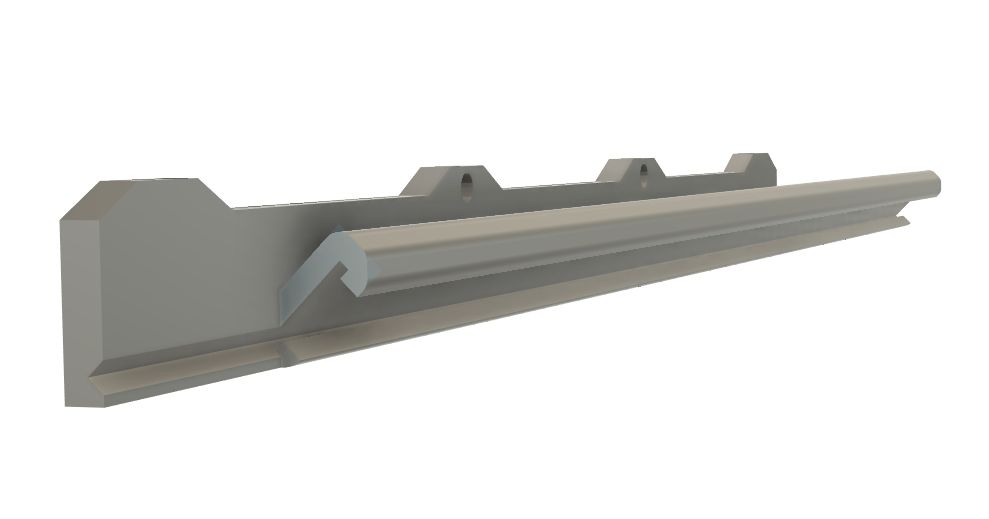Bambu Lab P1S LED & USB Cable Management Plate (ONLY FOR P1S NOT FOR P1P)
Remixed by
Copyright Claim
Bambu Lab P1S LED & USB Cable Management Plate (ONLY FOR P1S NOT FOR P1P)
Remixed by
Boost
31
83
29
Print Profile(1)

0.2mm layer, 2 walls, 15% infill
Designer
1.2 h
1 plate
Boost
31
83
29
1
148
99
Released
Description
While the P1S LED is nice to have it is not very bright and since my printer is in the basement, there is poor lighting. To solve this I used a 5v LED strip and mixed some great designs together to fit my needs. Hopefully this helps out others that need more light and only want a small amount of LED strip.
Parts Needed
- Print Mount
- LED Strip with USB cable (or soldered on check out techcoil for some DIY help)
Install Instructions
- Mount the LED to the mount.
- Feed the USB cable into the square opening.
- Plug into the USB port on the back of the P1S display.
- Insert the mount into the channel grooves (this can take a few tries to align up)
Comment & Rating (29)
All
Print Profile
0.2mm layer, 2 walls, 15% infill
Let it be light. it is a easy fix to the lighting problem in the p1s. was easy to set up and did take long to get all the parts together

1
Reply
Print Profile
0.2mm layer, 2 walls, 15% infill
good strong design with the led channel built in to the wire guard

1
Reply
just use a relay switch, got 3 piece of cob led to mount, the software light switch working great 👍




0
Reply
Print Profile
0.2mm layer, 2 walls, 15% infill
perfect !
(Edited)The designer has replied
0
Reply
Glad to hear that this worked out well for you! Happy printing.
0
Reply
Monté sur ma P1S, c'est top !
1
Reply
I used it hold in LED strip cabling that goes around all four side of a raised cover. Perfect for that.
1
Reply
Hello,
I have a question regarding the USB Port inside the P1S where this LED strip is connected to.
Does this have Power 24/7 or does it shut of the LED when the Printer switches into Standby-Mode?
I cannot find this information anywhere on Bambu's Wiki, and I don't want the Light to be on the whole time.
Maybe someone can answer this?
The designer has replied
0
Reply
Hello there and happy New Year! The port on the back of the factory display, provides constant power. In other words, if the printer is powered then anything attached to the port would also be on and vice versa.
1
Reply
Print Profile
0.2mm layer, 2 walls, 15% infill
Very good print. Printed in ABS
0
Reply
Boosted
Amazing! super easy to install
0
Reply
Print Profile
0.2mm layer, 2 walls, 15% infill
one the best designs by far!
0
Reply
This remix is based on
License
This work is licensed under a
Creative Commons Attribution-Noncommercial-Share Alike