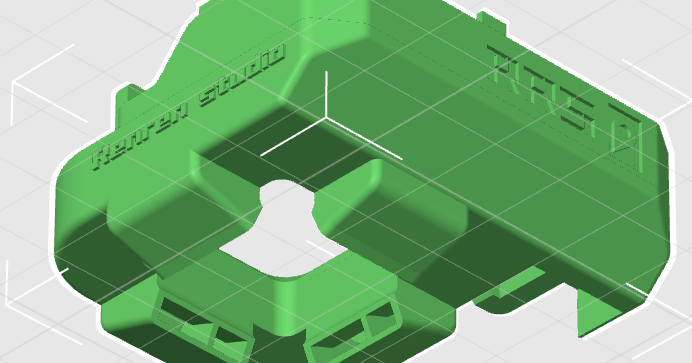P1S/P1P 360 Fan Flow Duct - Compatible with multiple magnet sizes
Remixed by
Copyright Claim
P1S/P1P 360 Fan Flow Duct - Compatible with multiple magnet sizes
Remixed by
Boost
68
165
26
Print Profile(4)

5x1mm : 0.2mm layer, 2 walls, 10% infill
Designer
2.3 h
1 plate

6x1mm : 0.2mm layer, 2 walls, 10% infill
Designer
2.3 h
1 plate

4x1mm : 0.2mm layer, 2 walls, 10% infill
Designer
2.3 h
1 plate

3x1mm : 0.2mm layer, 2 walls, 10% infill
Designer
2.3 h
1 plate
Boost
68
165
26
1
278
156
Released
Description
Important Information
Do not use PLA filament for this part as it will be exposed to high temperatures.
Use heat-resistant filaments such as PETG, ABS, or ASA.
This fan duct improves filament cooling for P1S and P1P.
Air is blown from 360 degrees to eliminate uneven filament cooling and improve printing quality.
The original model had a problem with some parts interfering with the front cover.
I solved that problem and prepared several models to accommodate various sizes of magnets.
I also have a model without holes that can be modified to allow you to attach your own favorite magnets.
Let's download it!
What you need
- Two magnets
Compatible with 6x1mm or 5x1mm or 4x1mm or 3x1mm - Screw not required
Screws used for the front cover can be used.
Assembly Instructions
- Remove front cover
Remove all screws to remove the fan and ducts attached to the front cover.
Two of the four screws attached to the duct will be diverted to the 360 Fan Flow Duct.
- Cut out the ducts
The duct is welded to the front cover.
Use a knife to cut them out.
It will come off with a snap if you make a little tooth.
Be brave!
- Screw the top and bottom of the duct parts together
Use two screws removed from the front cover to secure the top and bottom of the duct parts.
There is one screw hole on the upper side and one on the lower side.
- Attach magnet to duct
Attach a hand-held magnet to the duct.
The printing profile supports 3 to 6 mm magnets.
Choose the profile you like and print.
The hole size is just right.
You can fix it by pushing it in with pliers.
All that remains is to insert it into the front cover and fix it in place as shown in the photo above.
Completed!
- Put the hot end through the duct and then fit the cover
It cannot be fitted from the front as before.
Put the hot end through the duct and then fit the cover.
Comment & Rating (26)
All
Print Profile
3x1mm : 0.2mm layer, 2 walls, 10% infill
Stock preforms better

0
Reply
Print Profile
5x1mm : 0.2mm layer, 2 walls, 10% infill
printed using black PETG and it has been holding up great! printed without any issues. very solid.


0
Reply
Print Profile
5x1mm : 0.2mm layer, 2 walls, 10% infill
great duct 👍🏼👍🏼👍🏼

0
Reply
work on X1c???
The designer has replied
0
Reply
no.
P1P/P1S only.
X1C cannot be installed due to interference with the LiDAR sensor.
0
Reply
Replying to @tellus1019
shit
0
Reply
Replying to @putz460prints
hahaha
If you need it so badly, make it yourself.
That's what 3D printers are for, right? lol
1
Reply
Print Profile
5x1mm : 0.2mm layer, 2 walls, 10% infill
good
0
Reply
is there any print test to see the differences between this fan duct and the original?
0
Reply
Print Profile
6x1mm : 0.2mm layer, 2 walls, 10% infill
6x1 magnets can't fit so had to do some modding but super nice design.
0
Reply
Print Profile
5x1mm : 0.2mm layer, 2 walls, 10% infill
yes
0
Reply
Sehr gut. Testdruck mit PLA, dann final mit Nylon. Dankeschön!
0
Reply
Print Profile
5x1mm : 0.2mm layer, 2 walls, 10% infill
schönes Model passt perfekt 👌
0
Reply
This remix is based on
License
This user content is licensed under a
Creative Commons Attribution-Noncommercial