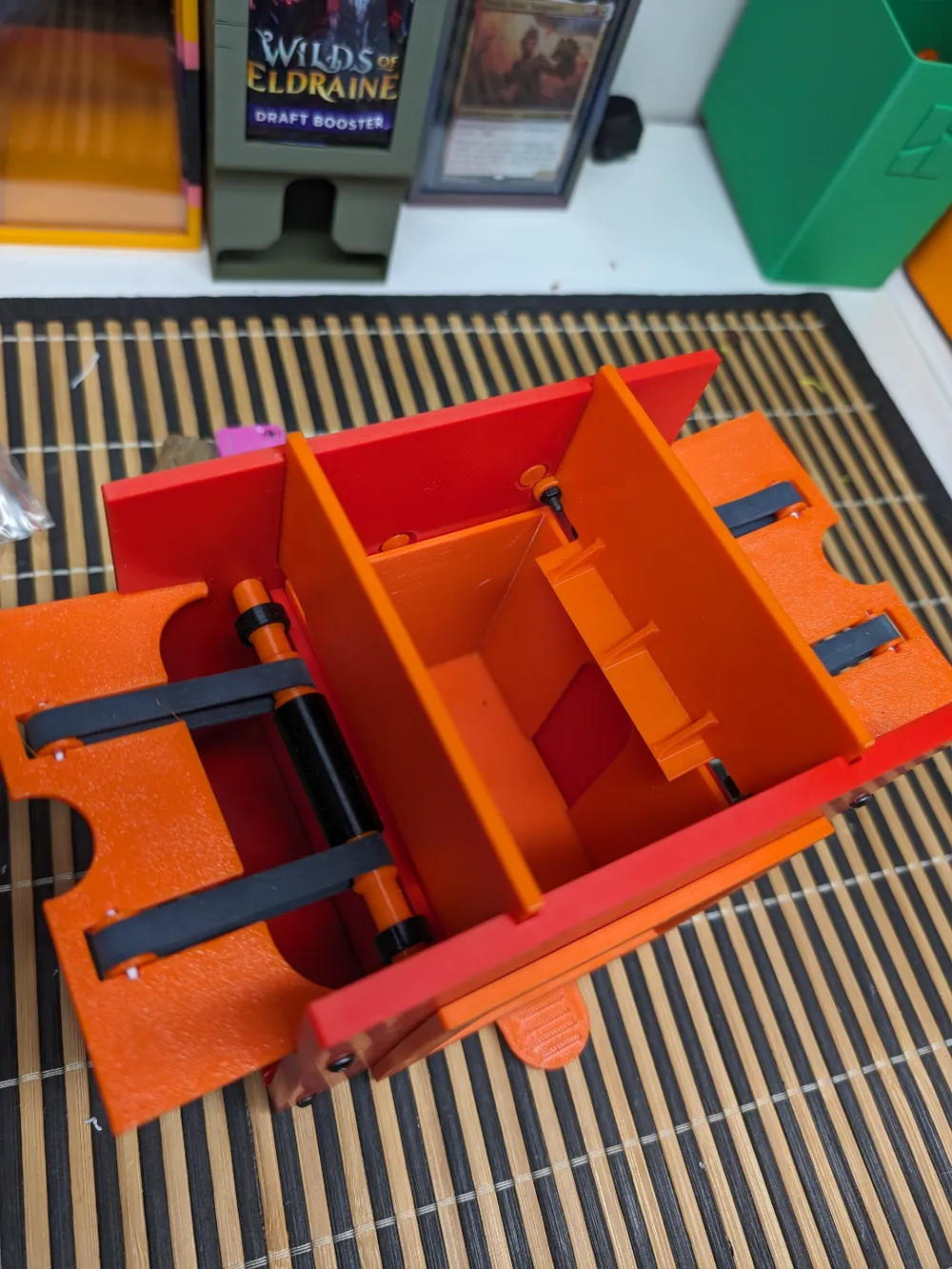Sleeved Card Shuffler
Sleeved Card Shuffler
Print Profile(2)


Description
Designed to help shuffle your favorite cards easier and faster then by hand. Pick a color and we'll do the rest!
Print in a PLA material or if you prefer PETG!
Size:
- Standard - 100 single sleeved
Notes:
- we've tested it with a few brands and some will have the occasional feeding issue which can be quickly fixed with a 1/4 reverse turn or a manual approach if one jam does occur!
Coloring Customizations: (based of preview pictures)
Primary - Red
Secondary - Orange
Materials:
- PLA for the main body parts
- Steel M3 hardware
- x13 10mm M3's,
- x14 M3 nuts,
- x4 6mm M3's (plastic tapping like the one BL uses)
- 7x55mm Tactical Elastics (link in BOM)
- 6x3mm Magnets
- TPU rubber wheels
Demo:
- https://x.com/Ktothestank/status/1800550435406905452
Installation and Build:
- Assemble the base and interior walls and slide them into the back wall and use the M3x12mm screws to secure them in place
- Insert the M3 Nuts into the Card Walls and use the M3x12mm into the Nuts

- Slide on the TPU pieces and ensure the Arrow section of the larger one points toward the card wall as shown
- Attach the Drive wheels to the back wall and place the smaller gears /w screws into them to secure
- Loop over the 4 elastics (2 on each Side)

- Place magnets into front (they'll be fairly stiff) add the front plates onto the ones installed then press them into the front cover (watch polarity)
- Attach the front to the already constructed pieces and align all the parts to their designated holes


- Slide in card shelfs and attach them as seen (this is the 2x12mm rod version but you can make your own or purchase, we used filament just for the photos)
- after its secure add the M3x12 screws through to help secure it (you dont need nuts its just to ensure they dont slip out)

- Insert nut into the handle pieces
- you can install the handle in either option



- Install the front cover and your set!

some snagging might occur and manual adjustments may be required but shouldn't be to much, the major snag is the back of the card catcher to the back wall which happens occasionally especially if the sleeves have mild warping to them.
Documentation (1)
Bill of Materials
Comment & Rating (22)