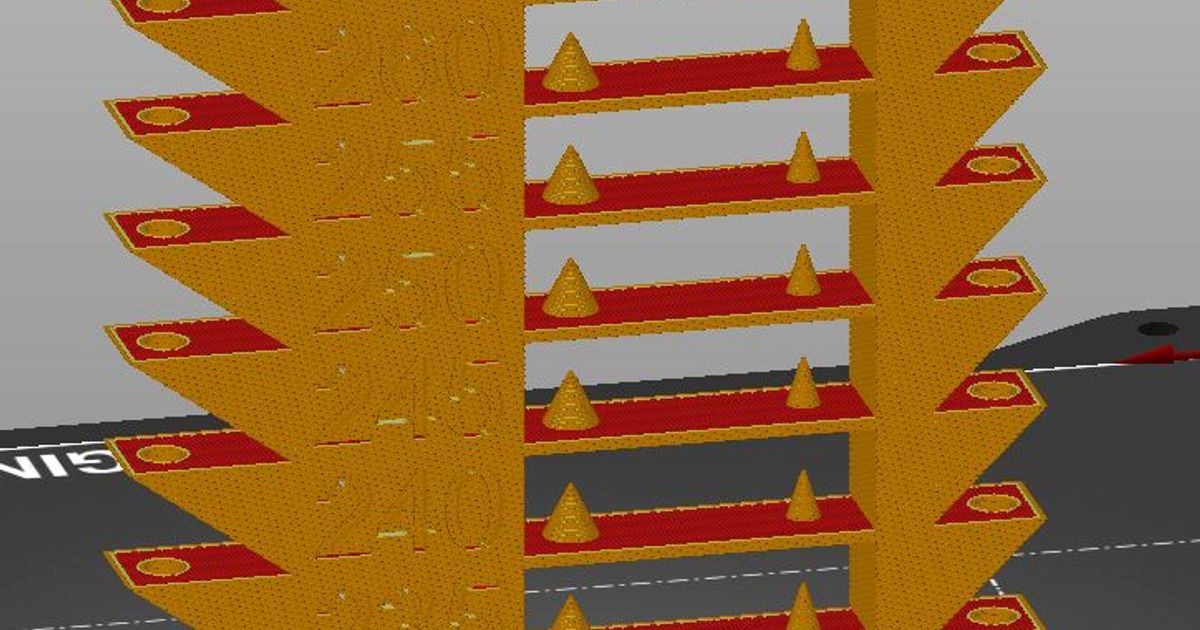Temp Tower ABS-ASA 230-270
Remixed by
Copyright Claim
Temp Tower ABS-ASA 230-270
Remixed by
Boost
24
52
21
Print Profile(1)

0.2mm layer, 2 walls, 15% infill
55 min
1 plate
Open in Bambu Studio
Boost
24
52
21
2
765
197
Released
Description
Temperature Tower ABS-ASA 230 to 270
Comment & Rating (21)
All
downloaded opened this up in the slicer and this is NOT a g-code with different lvl of temps. the temp stays the same the entire way after the first layers
(Edited)
1
Reply
Print Profile
0.2mm layer, 2 walls, 15% infill
not sure that my nozzle temps changed at all during the print, seems to have just stayed at 255C the whole time. maybe I missed a setting input or something?
1
Reply
looks that way to me as well. temperature profile consistently at 260C or whatever the default for my generic ASA. if you need to manually add your layer G-code, then it defeats the purpose of a temp tower profile.
0
Reply
You need to download the raw model file to enable temperature changes in the model. Other than that, starting at 230°C for ASA is way too low. It causes the tower to be knocked off due to poor print quality before reaching higher temperatures.
(Edited)0
Reply
how to do shat ?
0
Reply
Print Profile
0.2mm layer, 2 walls, 15% infill
whole model printed at 260 nozzle temp, very misleading
0
Reply
Print Profile
0.2mm layer, 2 walls, 15% infill
0
Reply
Print Profile
0.2mm layer, 2 walls, 15% infill
0
Reply
Print Profile
0.2mm layer, 2 walls, 15% infill
0
Reply
Print Profile
0.2mm layer, 2 walls, 15% infill
0
Reply
Print Profile
0.2mm layer, 2 walls, 15% infill
0
Reply
Print Profile
0.2mm layer, 2 walls, 15% infill
0
Reply
This remix is based on
License
This user content is licensed under a
Creative Commons Attribution-Noncommercial-Share Alike