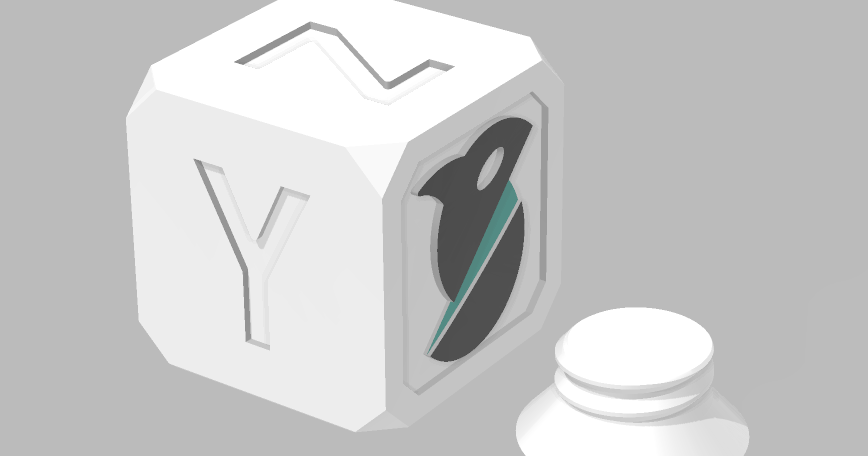- TPU/Flexible - Tuned X1C Print Profiles for Bambu/Orca-Slicer
- TPU/Flexible - Tuned X1C Print Profiles for Bambu/Orca-Slicer
Print Profile(1)

Description
Changelog:
- 4/25/23: Added Overture High Speed Clear TPU. This one can print as fast as 10 mm^3/sec. Do not confuse this with regular Overture TPU! Did extensive tuning on this to reduce stringing and maintain best possible quality. Added note on preferring Classic to Arachne in Notes.
- 4/23/23: I realized the PA values somehow got deleted from some of my TPU profiles. I just uploaded fixed ones. I've also included a challenging model that I tuned these TPUs specifically on, a low-poly Evee, because it reveals many defects specific to TPU. If you see the Evee model in the 3MF, you can know that the profile has been verified/fixed!
- 6/22/23: Updated my profile for NinjaTek Cheetah TPU with a better PA value. Please use this improved profile instead. If you downloaded an earlier one, replace with the current one.
What this is:
This is a collection of all of my TPU filament profiles for all filaments I've used of this type. TPU and flexible filaments are particularly hard to tune, and I spent extra effort getting these profiles just right by printing lots of test models to deal with the stringing.
Note that bridging in particular is not great with most TPU and may require additional print settings tuning for specific needs. These TPU profiles are tuned to provide good detailed prints with complex overhangs and small bridges, but larger bridges are always a challenge with TPU.
I will update the collection as I tune new filament brands and colors. They are generally tuned for flow rate, pressure advance, and temperature and volumetric flow limits and overrides. They're a good working starting point for anyone struggling with a filament. I've also tuned other types of filaments (see my models here), and you should find, by category:
CHT-Nozzle versions also available (0.4 mm , Brass)
How to use:
These 3MF files are designed for use in Orcaslicer/Bambuslicer, but will work best in Orcaslicer, because it supports using a fixed pressure-advance value in the slicer.
- Load the 3MF file for the filament of your choosing. Files are named as <Brand>__.3mf.
- (optional, recommended): Save the filament and/or print presets for your own use to your user presets for future use.
- Remove the calibration cube dummy object and put your desired object in.
- Print! But, turn off flow calibration option in your prints! The more reliable PA value stored in the filament profile will be used instead, and you can skip the wasted startup time, too!
- If you want to use these in Bambu slicer, you won't get the PA values applied automatically sadly, and you'll have to do that with a manual GCODE in the filament's start GCODE. This is really annoying to do for each filament, but it does work. However I suggest you try Orcaslicer for this reason.
Important notes:
- TPU is pretty sensitive to lots of variables, so these profiles may have more overrides than you are used to. Additionally, in your slicer layer height and Classic vs Arachne slicing can produce significant differences. I prefer layer heights of 0.16 or 0.2 mm and Classic slicing mode, as it seems to produce slightly better results.
- These profiles are tuned on an X1C, with a hardened steel 0.4 nozzle installed, for use with a range of layer heights. If you have a different nozzle size or nozzle kind (steel/brass), these will be only starting points and you should re-tune most of the variables except maybe temperature.
- Each 3MF also contains some of my own optimized settings for 0.16 mm prints, which I typically use, but these tuned filament profiles are designed/tuned to work across a variety of different print profiles.
Background:
I use the Orca Slicer variant of Bambu's slicer because it offers finer-grained control over the slicing process and makes tuning and using tuned filament profiles much easier than Bambu's official slicer, which lacks good calibration routines for some of the most important variables in good printing: flow rate, pressure advance, and temperature and volumetric flow limits.
This is particularly true for Bambu's Pressure Advance (they incorrectly call this “flow”) calibration, which forces you to run it every time and is unreliable, particularly on the popular textured PEI surface.
Each of these profiles has been tuned for:
- Flow rate (aka extrusion multiplier)
- Pressure advance (aka linear advance)
- Temperature (with temp towers)
- Volumetric flow limits (my settings are a little conservative based on printing the max volumetric flow rate calibration inside Orcaslicer)
- Overrides (I typically try to avoid using these unless I have to)
Disclaimer: These are free to use, and I do not own the OrcaSlicer calibration cube model, i'm just using it here as a convenient way to distribute the profiles.