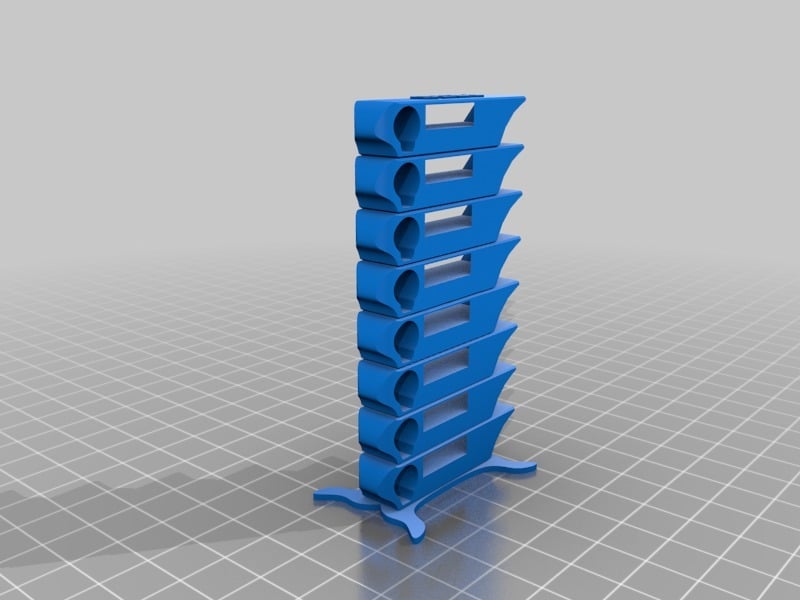Calibration PETG Temp Tower V2
Remixed by
Copyright Claim
Calibration PETG Temp Tower V2
Remixed by
Boost
23
32
8
Print Profile(2)

Standard 0.2mm layer, 2 walls, 15% infill
Designer
1.4 h
1 plate

Fine 0.12mm layer, 2 walls, 15% infill
Designer
2.1 h
1 plate
Boost
23
32
8
0
247
20
Released
Description
Test model PETG temp tower.
.3mf file contains encoded temperature changes
It is necessary to download the .3mf file in Raw models
Version V1: https://makerworld.com/en/models/144211#profileId-156779
Update:
Instruction:
- Click on the “Download or Print” button
- Then pick “Download STL”
- Download “Standard Temperature Tower PETG.3mf” file
- In Bambu Studio change filament to PETG
- Print.
Comment & Rating (8)
All
it seems like the custom g-code doesnt work? when i open the 3MF file i bambu studio its all 220c ?

0
Reply
Please download .stl file.Try it again.
0
Reply
Replying to @user_2518189174
Doesn't work here either. Tried both 3mf and STL. No temperature changes.
0
Reply
I'm trying to run this on my X1C and am getting the following error - The selected printer is incompatible with the chosen printer presets. For reference, I downloaded the raw 3MF files.
Any help would be greatly appreciated.
0
Reply
I figured it out. It looks like your file is set for an A1 mini. All I had to do was change it to an X1C in the settings. Printing this now.
0
Reply
Print Profile
Standard 0.2mm layer, 2 walls, 15% infill
none
0
Reply
Print Profile
Standard 0.2mm layer, 2 walls, 15% infill
Exactly what was missing ať makerworld ❤️
0
Reply
Print Profile
Standard 0.2mm layer, 2 walls, 15% infill
0
Reply
No more
This remix is based on
License
This work is licensed under a
Creative Commons Attribution-Noncommercial-NoDerivatives