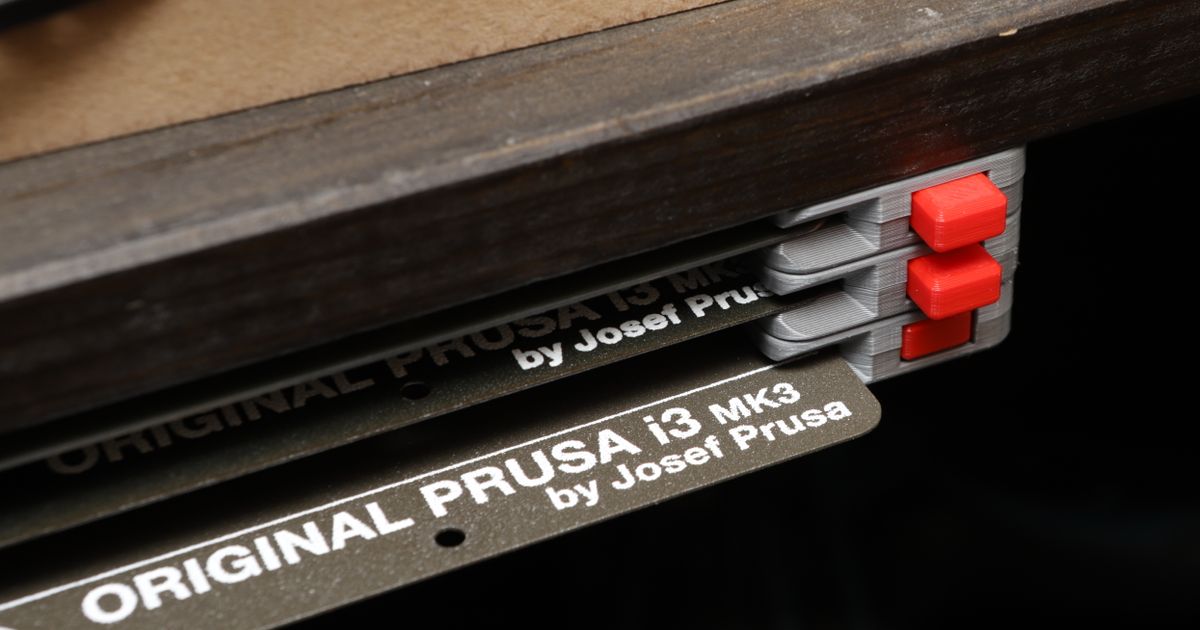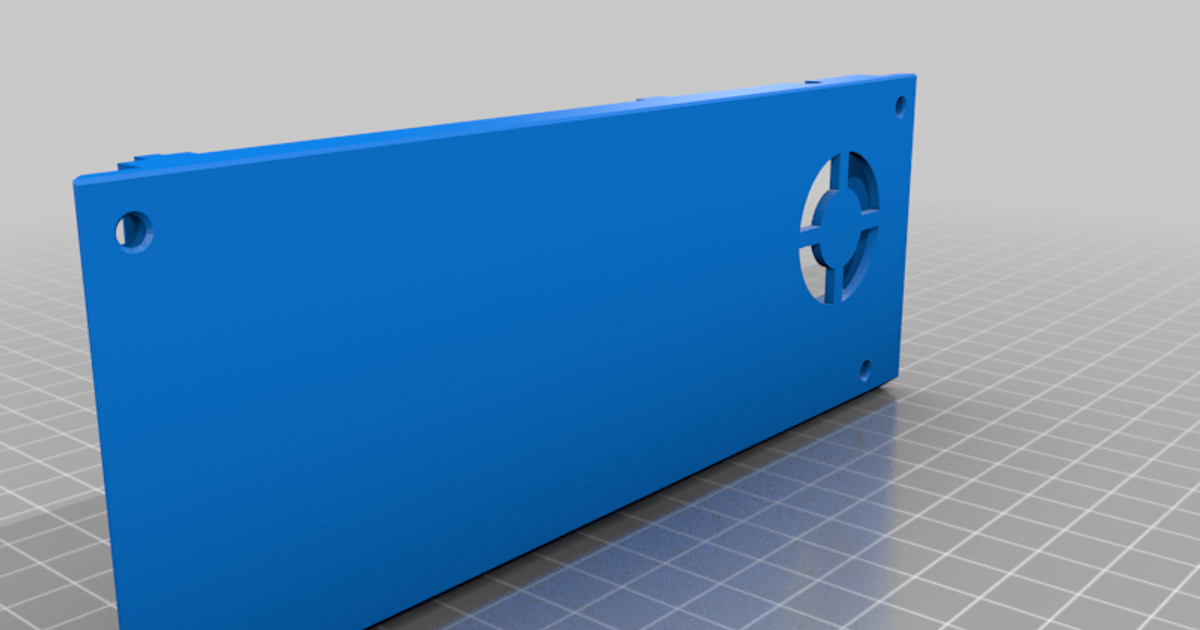[PRUSA] BOX Enclosure Expandable Steel Sheet Holder
[PRUSA] BOX Enclosure Expandable Steel Sheet Holder
Print Profile(0)
Description
This is the Expandable Steel Sheet Holder remix for the Prusa Box enclosure. I have tested the version for the modular display for the Prusa Box (see pictures) but I haven’t tested the version for the stock Prusa Box (that’s why i have labeled it beta).
I tried to make minimal modifications to the original steel sheet holder but I have removed the countersink on the holes for the bolts which does mean supports are requires on the optional parts. I think this is better for those of us that don't have a ready supply of M3 countersunk bolts (use the original parts by Whity if you do want countersunk). Please see original Expandable Steel Sheet Holder by Whity for additional parts and more detailed assembly instructions.
I also remixed the 30mm fan baseplate by Colin because the Steel Sheet holder needed to be mounted where the larger fan was positioned on the standard baseplates.
Update: i have added the right base plate (RaspberryPi) with 40mm fan in case anyone needs it
Prusa Box Feet
Initially I have provided 3 different Prusa Box Feet heights (let me know if you need more than 3 steel sheets), depending on how many steel sheets you want to add:
| Number of Steel Sheets | Feet Height you need |
|---|---|
| 1 | 14mm |
| 2 | 24mm |
| 3 | 34mm |
Hardware
Luckily the feet are just a drop in replacement of the originals so you can use the same bolts but unfortunately the rest of the sheet holder requires some additional nuts and bolts. Here is what you will need (this can vary depending on how you choose to assemble the sheet holders, please see original Expandable Steel Sheet Holder by Whity):
No matter how many steel sheets you want you will need:
- 14 x M3 Hex Nuts
- 2 x M4x12mm Bolts (you will need 4 for the stock Prusa Box version)
| Number of Steel Sheets | 12 x M3 Bolts in Lengths below |
|---|---|
| 1 | 8mm |
| 2 | 18mm |
| 3 | 28mm |
Finally you will need 2 long M3 bolt for attaching the front of the modular display version. I went for 2 steel sheets and used 2x 26mm bolts I had lying around but I cut the one on the right side down by about 2mm with a Dremel to make sure it didn't go anywhere near the bottom of the Raspberry Pi.
Attaching holder to the Prusa Box
The top 2 pieces of the sheet holder bolts into the holes for the squash ball bases that the printer sits on so you will need to use slightly longer 12mm bolts. At the front they bolt into the modified base plates of the modular display. Please be careful not to use a bolt that is too long on the right base plate, if you have a Raspberry Pi attached it could be shorted by making contact with the bolt (check it with Pi turned off before full assembly).
- Assemble each side of the sheet holder first.
- Attach the fully assembled left and right sheet holder parts to the base plates.
- Then attach the base plates to the modular display.
- Once the modular display is mounted to the front you can finally screw the rear of the sheet holder parts into the bottom of the prusa box.