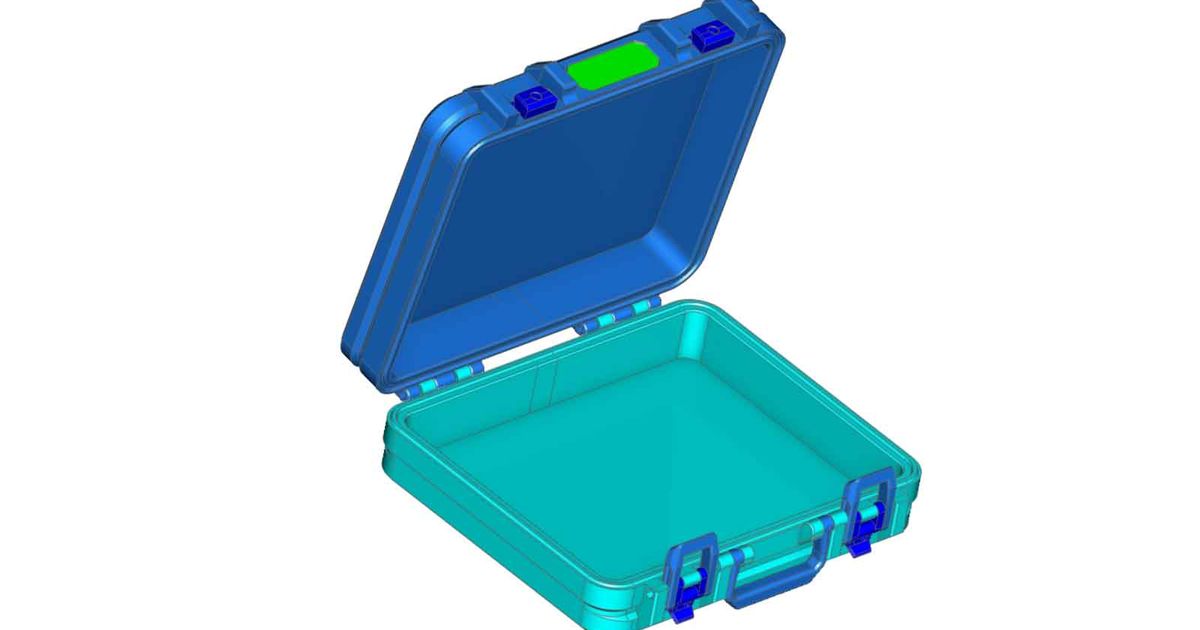Bambu Labs X1C Spare Parts Case (Version 2.1)
Bambu Labs X1C Spare Parts Case (Version 2.1)
Print Profile(3)



Description
When I bought my X1C, I picked up some spares, and a few more since, so I needed a place for them. I really like some of the spares cases already available, but I also enjoy designing, so I tried my hand at making a case to store my spare parts, and this case is the result.
This case design is based largely on my (empty) Box For Stuff V2.1. Additionally, this case uses some remixed parts from Mr Sullivan's awesome Accessory Storage Case. Specifically, this uses the holders for the full, and partial hot ends. There are some changes to the holding tabs as well from Mr Sullivan's design.
This spares case is designed for the X1C, however it will work just fine with an X1E, P1P or P1S since all the spare parts should fit. There are currently no labels for the P1P, P1P or X1E yet, but I will include the template models as STEP files, in case somebody wants to make a label. Otherwise I may add those labels later, if they are requested.
There are two versions of the top, one designed with a TPU gasket, and the other which does not have the gasket, just print the version you plan to use. I've tested both designs (on this and other prototype cases), and the TPU gasket will not make it water tight, there are too many variables to that. I think the gasket helps though. But don't expect to dunk this case, and have everything stay dry. If anyone has a suggestion on the gasket design, let me know, and I may try updating the gasket, it if water tightness can be improved (depending on complexity of the changes).
If printing the gasket version of the base, I recommend that you test that your printer can run TPU without issues first. The cap of a sharpie is the tool I use to press the TPU gasket into place. The gasket is not symmetrical so make sure to verify the position before installing it Start by pressing in the middle of the gasket along all 4 sides, then once it's set in position, press in the corners.
I printed my prototype case in PETG, and that is what I suggest using, since PLA may be a bit brittle for some of the tabs and printed springs which retain the various parts.
.3mf Files are included:
The .3mf files which were generated with BambuStudio, and use a 0.4mm nozzle. Please use my profiles which have the most up to date models:
1. X1C_Bambu_ToolKit-9B_NO_PRIME_TOWER.3mf
This file includes all the parts except for the labels and SD inserts. This includes several 2 color parts, which will need either a color swap or the AMS. This is set up without a prime tower for the reasons explained below.
2. X1C_Bambu_ToolKit-9B_LABELS_AND_INSERTS_FOR_AMS.3mf
This file includes all the (new 2 peg) labels and SD card inserts, which require the AMS. The prime tower can be used normally on these. You can change the AMS colors and delete any items which are not going to be used from the build plate, before printing this one. For reference, my AMS was set up with the following colors when I set this file up:
- White PETG
- Blue PETG
- Orange PETG
- Gray PETG
- Black TPU (this one does not use the AMS and needs to be run from the spool holder)
If printing without using the included .3mf files, the following may help:
These models are organized into folders to help keep things together (it makes for quite a few folders, but most of them are not required). Most of the folders relate to parts for different labels, since those have different colors and each color is a part (to make it simple to colorize in the slicer). The parts are all designed to print without supports, but they will need to be oriented in the slicer for printing.
The print settings I used are the OrcaSlicer defaults, with the following changes:
Strength > Infill > Sparse Infill Pattern > Gyroid
Quality > Wall Generator > Wall Generator > Arachne
For the TOP and BOT(tom) parts, which have an inlayed label, I recommend disabling the prime tower. It will waste a bit more material, but since these parts take up most of the build area, there is no room for the prime tower. The AMS is only required on the first several layers of these parts anyway.
To disable the prime tower (for the Top and Bottom case parts with the inlayed labels):
Under Process “Global” > Others > Prime Tower > Enable (uncheck)
For the labels and inserts, which use the AMS, the prime tower can be used without an issue.
The following parts will need to be printed in multiples (quantities are in “( )”):
(2) Bambu_ToolKit-7D_TOP_CLEAT.stl
(5) Bambu_ToolKit-8Q_CUTTER_TAB_x5.stl
Tips on building it:
I recommend using safety glasses since there are a few parts that must snap in place. You can find a build guide for this on my website here:
https://www.mystoopidstuff.com/bambu-spares-box-build-guide.html
This will require some M3 hardware to assemble. Specifically, it requires the following screws:
(8) M3 x 6mm BHCS
(7) M3 x 10mm SHCS
(2) M3 x 14mm SHCS
(8) M3 x 20mm SHCS
(4) M3 x 25mm SHCS
(2) M3 x 30mm SHCS
BHCS = Button Head Cap Screws
SHCS = Socket Head Cap Screws
If you find these models useful, please post a like or a comment with some pics of your prints.
You can find the other things I'm working on at my blog here. You can also follow me here or on Printables, to see what new stuff I post. If you would like to support my work, you can Buy Me A Coffee using this link:
https://www.buymeacoffee.com/mystoopidstuff
Thanks for looking!
The model posted here is for personal, non-commercial use only, and is being shared (for free) with the 3D printing community to help us organize our Bambu printer stuff (so we can get it all together, and put in this box…all the stuff…so it's together). The trademarks used in this model belong to Bambu Lab.
UPDATES AND CHANGES:
Update 12/4/2023 - Apologies, I was looking over this model today and noticed that the draw latch parts were missing. I have since uploaded them in the folder named “Latch Parts”.
Update 12/25/2023 - Thanks to feedback from “Stephen Friend”@Printables, who advised me that the handle was missing, I've added that part to the “BOTTOM PARTS” folder.
UPDATE 1/20/2024: Thanks to some helpful feedback, the bins for the Wipers and Cutters have been updated.
Update 2/10/2024: I had two reports that installing the M3 SHCS would crack the hinge on this and similar models. The problem seemed to be related to slightly different size screw head diameters between M3 screws (I have measured between 4.9-5.6mm diameters). To address that problem, I've updated the files here to Version 2.1, which has a bit more clearance for larger M3 SHCS heads (the pockets are 5.8mm diameter). The new version also includes an update to the label and handle designs (if you need the old v1.0 3 peg labels or handle, see the remixes). The 3MF and STEP files are also now updated with all the current V2.1 changes, including the new wiper and cutter designs.
Update 3/10/2024: It was suggested in the comments that since some folks don't use the Bambu Liquid Glue, the space could be better utilized. This remix will not replace the current design, but will be an additional option. The new compartment will also be able to hold the glue bottles (though not as securely as the current design). The changes made for this option were only to the bottom of the case. You can find the remix here:
https://makerworld.com/en/models/243389
Pics of the remix are below, with the door closed and open:

Comment & Rating (36)