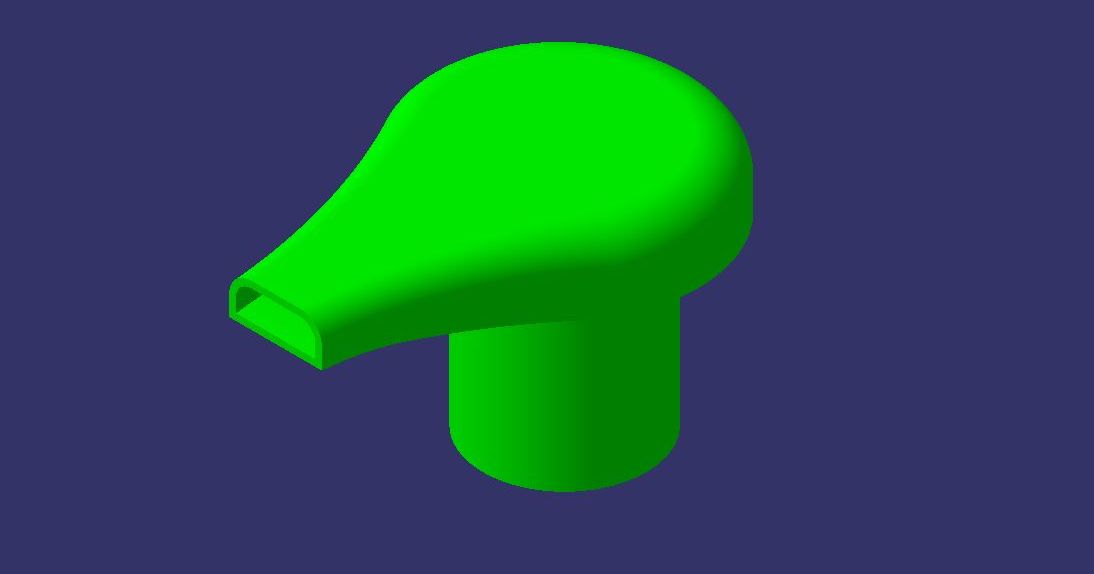Skull soap dispenser
Skull soap dispenser
Print Profile(1)

Description
A Halloween skull soap dispenser. Original idea is by one of my daughters, when we discussed what could be printed for Halloween…
New
22.10.2023: Added the “Sagrotan Version”. Big thanks to nilson_fx for modelling the Sagrotan soap dispenser head. So i could create a dedicated version!
Let me know if you have other soap dispensers!
Video
The model does not neccessarily need support material, i printed without, but the sides will droop a little.
I added the gcode file which includes support material in selected areas (see below).


Customizing
The “Balea” soap dispenser top is “cut out” from the skull via OpenSCAD, so you can adapt it to other soap dispensers. (See folder “source files”). To customize to other dispensers, please install OpenSCAD on your own computer and follow the detailed customizing instructions below or follow these in depth instructions.
As a tip, i 3D scanned the soap bottle using the app “scaniverse” and roughly modelled by measuring the top. The 3D scan (seen in grey below) is useful to see wether it will all fit together:

More versions
In case your soap dispenser has a different shape, we can team up to do more versions: You measure dimensions (tip size, width, top diameter, height, etc) and ideally even do a 3D scan. Then Ill try to make a version, which you print to test.
Share your make
If you could take a picture of an actual print, please "Comment" and attach the picture. - I am curious to see your uses in the wild!
Also please leave a review with stars. If the option does not show up, make sure to download the model when you are logged in with your user and after a while the rating option will appear.
Other models
There are also spooky charms for your Crocs available:

And please have a look at all my customizable creations.
Have fun!
Credits
Thanks go out to Davision3d for his skeleton.
Detailed customizing instructions
- Download latest version of OpenSCAD, (See section "Development snapshots" at (https://www.openscad.org/downloads.html) )
- Download the "SoapSkull_V4.scad" file and all other files in “source files” to render customized versions (the skull STL is needed as a base)
- Open the .scad file in OpenSCAD.
- Change the variables to your liking
- To display the customizer, in the OpenSCAD "View" menu, the option called [Hide customizer] must be unselected.
- Alternatively, change variables in the code: You find the variables in the beginning of the .SCAD file
- Press "F5" to get a quick preview.
- Press "F6" when you like the preview. This will render the geometry and takes a little time.
- Press "F7" to save the geometry to an .STL file.
- Slice and print the .STL file.