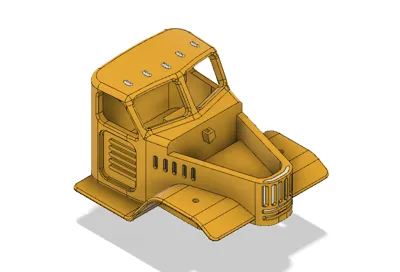Yellow Zil Fire Truck with Movement
Yellow Zil Fire Truck with Movement
Print Profile(1)

Description
This is a old school type of fire engine based on the Yellow Zil Truck Chassis model that I have released earlier. In that release itself I have explained how it is the universal platform on which various payloads can be added for specific function. This release contains the fire engine payload of the same.
If you have already downloaded and printed Yellow Zil Truck Chassis model, You would only need "Fire_truck_payload.3mf" file and Please skip to the title ASSEMBLY OF PAYLOAD.
I am very thankful to Mr Benoît Lussier for his feedbacks which has helped me refine the model further.

Three ways to print
- As single piece:- Please download STL file but there wont be any movements.
- Multiple Pieces :- Download 3mf file with Full_dismantled.3mf.BEST QUALITY OUTPUT. Please use the 3mf file for assembly also.
- Combined:- You may use any 3D viewer software like 3D builder in windows to merge components according to your printer and filaments. The sky is the limit for this.
ASSEMBLY OF CHASSIS

ASSEMBLY OF PAYLOAD
Assemble payload and Chassis seperately and mate as shown. There could be problems if you improvise. Follow the GIF for assembly of payload.

MATING WITH CHASSIS
Follow the GIF for mating of payload with truck chassis. You can reuse the nut and bolt securing the Bed in the Yellow Zil Truck Chassis model to secure the payload. But you have to glue the nuts to the payload bed as shown in instuctions.

Movements Included
- Front Wheel Steering
- Engine Bay Cover Swing Open
- Side Utility Box Swing Opening
NOTE The tolerances to some elements are zero which has been intensionally provided to friction lock the elements while not in movements. You may have to fine tune the tolerance from your end using scaling funtion in slicer to ensure good fit without compromising movements.This also applies for the pins that make rotation possible between elements. Please proceed with printing all the pins after testing printing a pin and testing the fit of a joint. You should be able to find the adequate scaling factor with this.
The main body is made hollow to ensure filament savings.
Supports should be provided as required.
Appreciate the makes uploads.Open for suggestions.
Comment & Rating (16)