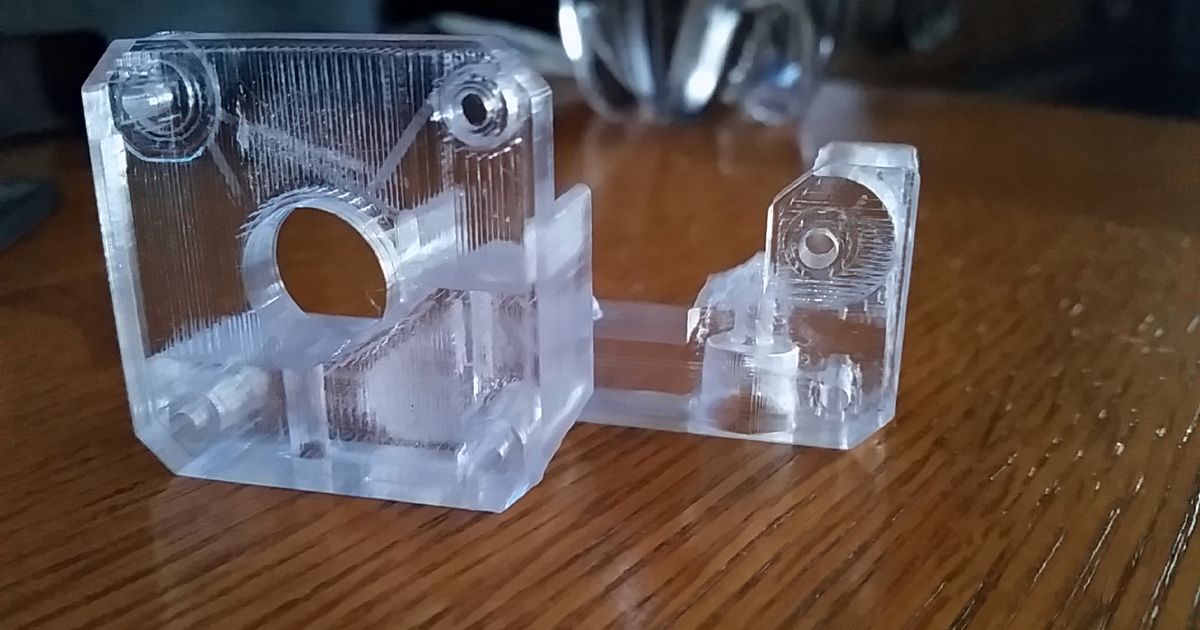Printing glass (transparent PETG)
Remixed by
Copyright Claim
Printing glass (transparent PETG)
Remixed by
Boost
55
105
65
Print Profile(3)

Poverty painters profile (best result)
Designer
2 h
1 plate

Rygar1432 original settings
Designer
1.3 h
1 plate

0.1mm layer, 2 walls, 100% infill
14.6 h
1 plate
Boost
55
105
65
2
458
381
Released
Description
Rygar1432 innovated the printing of transparant PETG and /u/PovertyPainter tweaked it for use on the P1P.
Here are their findings as two 3MF files.
I strongly recommend adding the following settings to your filament profile (downloadable JSON):

Comment & Rating (65)
All
these settings caused my x1c to clog twice this morning running long prints, i refined your settings to operate better and currently testing them out. retracting at 3.05mm is not good for these printers, the extruder gets way too hot causing the filament to soften in the extruder body and pulling from the hot end that far makes the filament soft as well. i know because i cooled my hotend and then took it apart, touching the extruder body and motor burned my fingers after 10 minutes of resting. my recommendation for p1s and x1c owners is 1mm retraction, shut off wiping because it puts a streak through the print, set your speed to 25mm/s, normal acceleration to 10,000, initial acceleration to 5,000, nozzle temp to 230 to 240. uncheck print infill first. be careful using this persons profile guys, operates ok for short prints and looks ok, long prints not so much. my settings listed above made a massive difference in the transparency of my finished prints so far. ill upload a profile with my settings later when i know it wont clog so nobody has to deal with that. im using ic3d transparent filament which is more expensive, higher quality filament and it was clogging on this persons profile. oh and a smooth bed will make it look way better, dont use textured beds with transparent glass profiles.
The designer has replied
3
Reply
hi there
very helpful to know! And what setting would you recommend for a longer job (I was about start a 25 hour job until read you comment) (p1s)
0
Reply
Replying to @user_992273951
I used 25mm/s speed, Open chamber door and lid. Set print acceleration back to 10,000. Travel speed to 500mm sec. Shut off wiping. Set petg temp to 230c.
0
Reply
Thanks for the input, looking forward to seeing your profile:) but please don't print PETG on a smooth bed, you'll more often than not have serious problems getting the print off
0
Reply
Transparency is great but not sure why a 'bump' appeared. Do you think is because I might have the chamber fan on? all other fans are off.
I don't have much experience printing PETG and would appreciate it a lot if you could help with some nooby questions -
1. how transparent printing performs when printing a larger and more complex model. (e.g. the model I want to print would take 23 hr with this profile)
2. Does longtime printing with his profile damage the printer? (with no fan and long hour printing)
Thanks a lot!

The designer has replied
0
Reply
1. It's very hit or miss to be honest, big flat models work best
2. Not if you're not doing it enclosed, and if you are, then have a board fan
0
Reply
shut off wiping, i had that issue too until i turned wiping off
0
Reply
Print Profile
Poverty painters profile (best result)
Works great, but my filament has moisture, i will reprint it and update it.

The designer has replied
1
Reply
Looking forward to seeing your results! This print doesn't look half bad either :)
0
Reply
Print Profile
Poverty painters profile (best result)
290 temperature showed better results

0
Reply
this looks rather bad. I printed a test model with 265° C and another one with 267° C which was already more clouded.
which filament do you use? it seems to be of importance when trying to print “glass”.
kind regards
0
Reply
Print Profile
Poverty painters profile (best result)
I printed HueForge swatches in Overture PETG using this, and look at the difference compared with the same models/filament with the "Generic PETG" preset! Night and day! Takes forever, and you should use a smooth plate/enclosure. But the results speak for themselves (and with zero post-processing). I've used the preset with some other translucent color petg too, and it makes a difference for sure!

1
Reply
Print Profile
Poverty painters profile (best result)
pretty good. needed a few adjustment for walls, infill, etc

The designer has replied
0
Reply
Looks cool! :)
0
Reply
Print Profile
Poverty painters profile (best result)
worked great, have not succed in any Big prints yet. It got a little bit burnt at the ends.

0
Reply
Print Profile
Poverty painters profile (best result)
works as intended. not sure why I got some weird diagonal impurity, maybe flow ratio issue? nonetheless, great profile to print transparent PETG. this was used on a generic PETG, and the results are more than satisfactory IMO.

0
Reply
Print Profile
Poverty painters profile (best result)
It prints well for a 2.5mm thick square but gets blurry for anything else. Could use for larger transparent panels

0
Reply
Print Profile
Poverty painters profile (best result)
Printed a short copy of it, realized I used the textured bed, but it was still quite transparent despite not dialing in much at all beyond the profile. Haven't used it for anything useful yet, debating on using the profile on something fun but small like a cookie design.

0
Reply