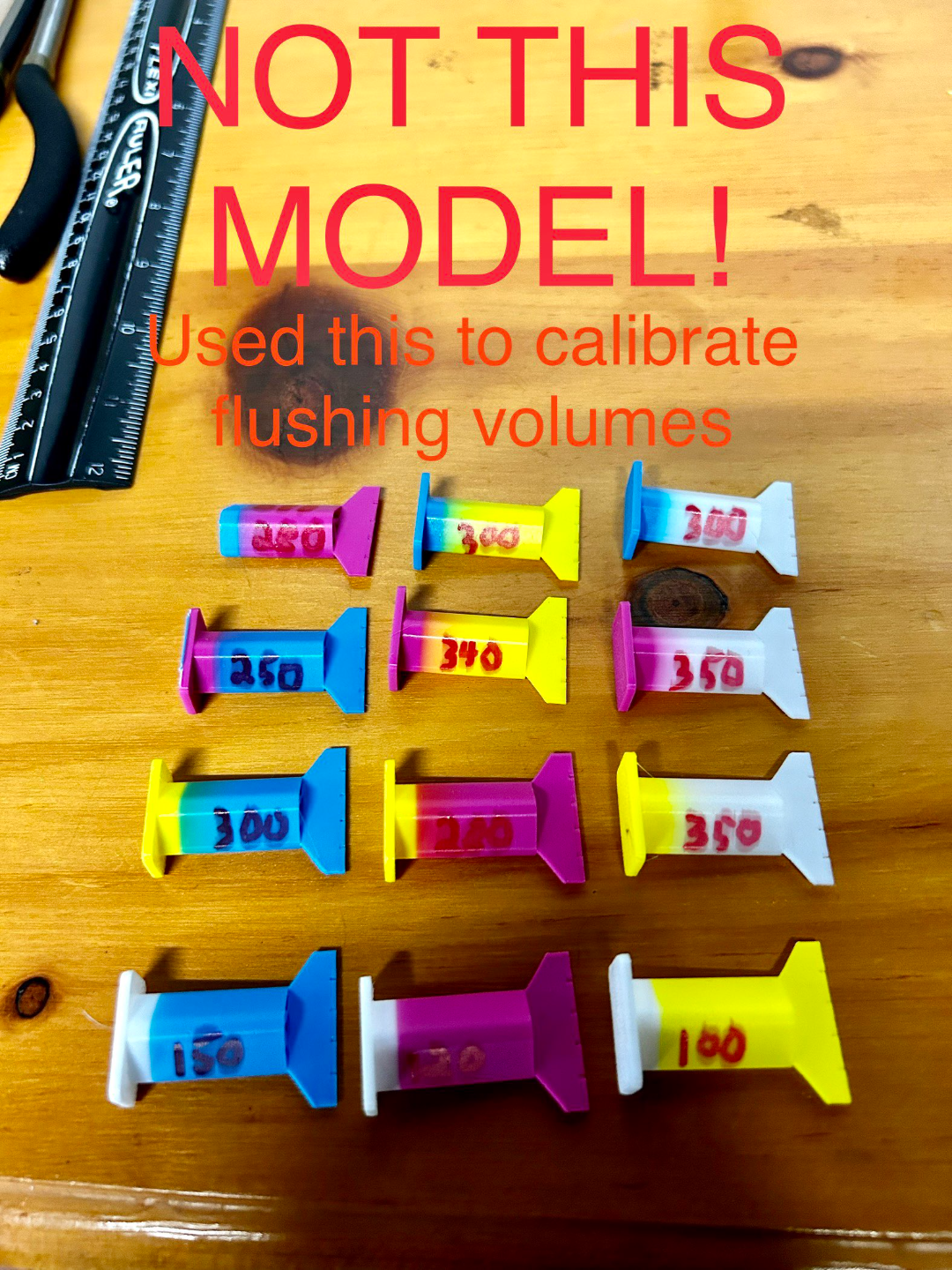CMYK Calibrated Flushing Volumes with Bambu Lithophane Profile
CMYK Calibrated Flushing Volumes with Bambu Lithophane Profile
Print Profile(1)

Description
UPDATE AFTER UPLOADING
Flushing volume values apparently do not transfer if you click “Open in Bambu Studio”. If you use that you'll have to input the following values manually. Sorry to anyone who downloaded this before I realized. Instead download the raw .3mf file, it does have the values saved and you won't have to do this. (If you don't mind, please do download the file. This helps me get points :)
| From ⬇ To ➔ | Cyan | Magenta | Yellow | White |
| Cyan | - | 280 | 300 | 450 |
| Magenta | 250 | - | 340 | 320 |
| Yellow | 300 | 280 | - | 350 |
| White | 150 | 120 | 120 | - |
Original description:
I used this to calibrate flushing volumes for the CMYK bundle from Bambu for lithophanes. The filaments are Bambu PLA Basic Cyan, Magenta, Yellow and Jade White. Calibration saved about 45% of purged filament from a lithophane I printed. You might be able to lower the values very slightly and still have no bleed. I suggest testing first either way.
The profile also has the settings from Bambu's CMYK Lithophane Printing Guide (https://wiki.bambulab.com/en/knowledge-sharing/CMYK-color-lithophane-printing-instructions)
Just drag and drop your lithophane files in, slice and print!
Download the raw .3mf file, the flushing volume values are saved there.
If you used “Open in Bambu Studio” the values are not saved. You will have to manually change the values from the table above.
There's 4 flat rectangles in the 3mf as a placeholder, you can delete these.
Example of before and after values of a lithophane I printed
| Before | After | Difference | |
| Total flushed | 8.84g | 4.95g | 3.89g |
| Model print time | 10 hours 1 minute | 9 hours 34 minutes | 27 minutes |
Note: third picture is NOT this model. It is what I used to calibrate the flushing volumes.