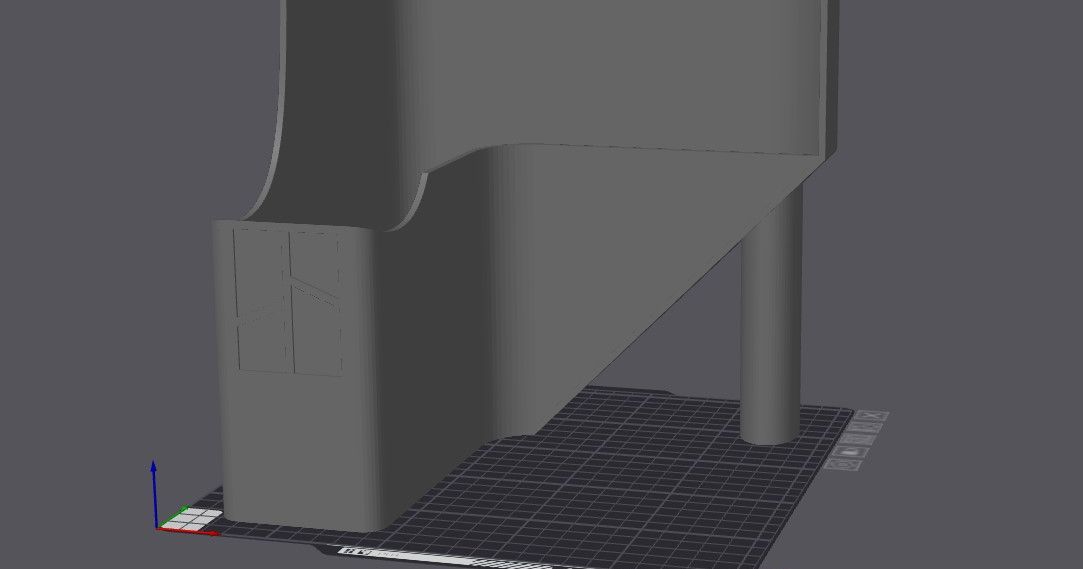Bambu Poop Chute - Magnet Remix
Remixed by
Copyright Claim
Bambu Poop Chute - Magnet Remix
Remixed by
Boost
67
108
67
Print Profile(2)

0.2mm layer, 2 walls, 15% infill
Designer
9.1 h
1 plate

0.2mm layer, 2 walls, 15% infill
8.9 h
1 plate
Boost
67
108
67
0
340
220
Released
Description
This is a remix of the great design of Bambu Poop Chute by Fantasy3DPrintsShop
Uses 6x3mm magnets to attach the chute to the back of the X1C, P1P or P1S case.
No supports are required.
I printed using these settings:
- 0.4mm nozzle
- 2 layer wall
- no support
- 10% infill
- no brim
- no supports
- top surface only ironing
- adaptive layer height (using the default adaptive layer bambu studio settings)
Used 380g of filament and I was able to use ludacris mode after the base layers were printed to decrease the print time.
6x3mm magnets are easily sourced from amazon, ebay or aliexpress. I used N45 grade which gives nice attachment strength.
The magnets are a tight fit when pushing in. If it feels too tight, use a craft knife to gently scrape, sand or cut away the top of the hole to enlarge slightly. If you make too large - no problem just use a bit of super glue to hold the magnets in.
Comment & Rating (67)
All
Print Profile
0.2mm layer, 2 walls, 15% infill
I saw layer lines thru the print surface. Say from layer 0 to layer 100 it is even then for some reason something happen to the layer and the tone of color changes from layer 101 to 150 and so on.
(Edited)

The designer has replied
0
Reply
So here are a few ideas for you to investigate:
- there might be an issue with the filament
- there might be some dirt on the lead screws, give them a clean
- there might be some dirt on the carbon rods, give them a clean
- the belts might need tensioning
- your printer might need recalibrating
The profile I uploaded uses adaptive layer heights, this with your sparkly type of filament may cause slight discolouration, but I don't this is the case in your situation. I've printed this in a sparkly black filament and didn't see that effect or have those lines. I've had a look at the other 60 or so other prints here and on other websites hosting my remix, and none of them show those lines either - this makes me think your issue is in the points above rather than there being an issue with the print profile.
Hope that helps, let me know how it goes, and if you do discern that the problem is with the print profile I will fix.
0
Reply
Replying to @asc_ii
Yes, I agree with your statements and I will take look. My printer is brand new so I would expect the lead screws and other parts to be properly lubricated and tighten however obviously I could be wrong. But thank you so much for your reply. I will need to get some test prints to determine where the problem is.
(Edited)1
Reply
Print Profile
0.2mm layer, 2 walls, 15% infill
Awesome print! Fits perfect nad looks great, first attempt printed in black glitter pla
Thanks for the model!

2
Reply
Print Profile
0.2mm layer, 2 walls, 15% infill
Printed in mat black petg. it came out great!

1
Reply
Print Profile
0.2mm layer, 2 walls, 15% infill
perfect fit!

0
Reply
Print Profile
0.2mm layer, 2 walls, 15% infill
Very good

0
Reply
Print Profile
0.2mm layer, 2 walls, 15% infill
Great project and efficient print profile

0
Reply
First 1.5cm was fine (printed in normal speed), then i went. Screw it, i'll test ludacrous mode. Filament basic temp needs 215 for this one. Increased temp to 230 which apparently still wasn't enough as the final print has defects due to printing so fast. Obviously NOT a fault with the model. May reprint later, in the mean time happy with the result. Magnets are on backorder.

0
Reply
Print Profile
0.2mm layer, 2 walls, 15% infill
Other Issues:new spool bambulab pla

0
Reply
Print Profile
0.2mm layer, 2 walls, 15% infill
The designer has replied
0
Reply
@treecewx hello there, what went awry with the print, are you able to provide some insight so things could be adjusted to help others?
(Edited)1
Reply
Replying to @asc_ii
I was printing stock settings and when the base layer was done I changed the print mode to Ludacris and the nozzle dug into the print for some reason.


0
Reply
Replying to @treecewx
@treecewx what brand and type of filament are you using there? The profile is for pla, is that petg?
My hunch about that what is happening is that the filament needs a good dry.
The profile is set for generic pla, with the settings defined by bambu, does this problem occur on the same filament using the "Generic PLA" for other prints?
0
Reply
Print Profile
0.2mm layer, 2 walls, 15% infill
unfortunately magnets don’t fit in wholes.
I need to trim them up.
(Edited)1
Reply
This remix is based on
License
This work is licensed under a
Creative Commons Attribution-Noncommercial-Share Alike