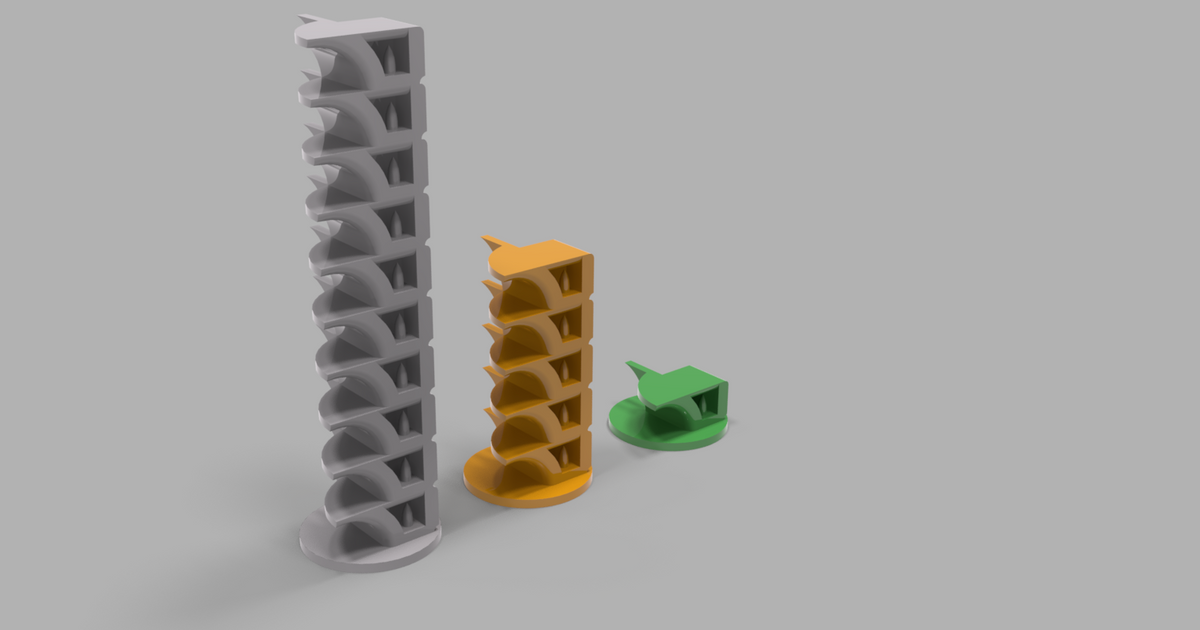Calibrate Fan Settings Tower:GCODE ADDED ALL BAMBU
Remixed by
Copyright Claim
Calibrate Fan Settings Tower:GCODE ADDED ALL BAMBU
Remixed by
Boost
2
1
2
Print Profile(1)

0.2mm layer, 2 walls, 15% infill
Designer
1.1 h
1 plate
Boost
2
1
2
0
13
4
Released
Description
BAMBU FAN Scan Tower: GCODE ADDED; Calibrate a Filament Fan Settings
Be sure to change Cooling for the first to 1000

Calibrate Temp tower with added GCODE: https://makerworld.com/en/models/200245#profileId-220739
Comment & Rating (2)
All
The fan speed is shown as a constant 0 in the slicer.
The designer has replied
0
Reply
make sure you just use the print on a p1p or p1s, it should work than.
only change your plastic.
(Edited)0
Reply
No more