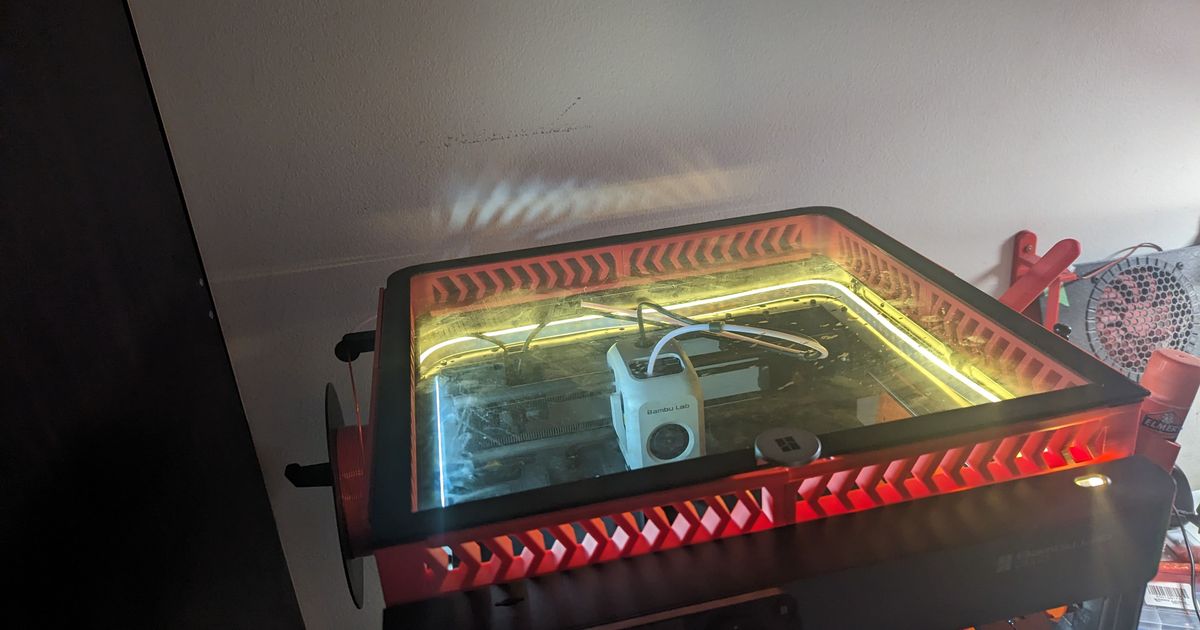Bambu P1 and X1 Sliding Vents Glass Top LED Enclosure / Riser
Bambu P1 and X1 Sliding Vents Glass Top LED Enclosure / Riser
Print Profile(2)


Description
Glass Top Riser with adjustable vents to suit Bambulab X1 and P1 Series Printers. The Frame is designed to be able to stick up to 10mm wide COB LED Strip around the inside edge. The TPU Light Shield on top of the frame gives the glass a soft surface to sit on as well as prevents the light from the LED strip from shining into your eyes when looking down and around the printer. I've linked videos below of before and after from the printer camera.
For the material of the frame, I would recommend PETG or another filament that withstands higher temps if you plan on using high-temperature materials on the printer. The entire frame is around 420g of filament and about 50g for the Light Shields.
The frame is printed in 4 parts along with the TPU Light Shield as well.
Recommended Frame Settings for PETG (Overture):
- 0.2mm Layer Height
- Nozzle Temp 250°C
- 3 Wall Loops
- 4 Top and Bottom Shell Layers
- 15% Gyroid Infill
- Outer Wall Speed - 70mm/s
- Inner Wall Speed - 100mm/s
- Sparse Infill Speed - 90mm/s
- Internal Solid Infill Speed - 85mm/s
- Top Surface - 70mm/s
- Bridge - 20mm/s
After Printing there are ~6 interior supports on the bottom of the sliders. To break them fee gently apply pressure with a screwdriver, preferably from the inside along the bottom. You'll hear a few pops as they break free.
For the LED Strip I used the below from Aliexpress as it comes with tape on the back. If you have a P1 series the USB dimmer version works great and can be plugged into the USB port on the printer.
https://www.aliexpress.com/item/1005005014791592.html
Tip for if you ever try to stick something to PET plastics. They have a low surface energy and glues will not stick well to them. To give them a high energy surface grab a butane torch preferably or lighter and run the inner cone (bright little tip inside a flame) along the surface. Don't let it melt or brown.
If using a P1S you may also want to use these seals I made so the frame sits flat.
P1S Seals
Before LED Strip Installed:
After LED Strip Installed:
Comment & Rating (81)