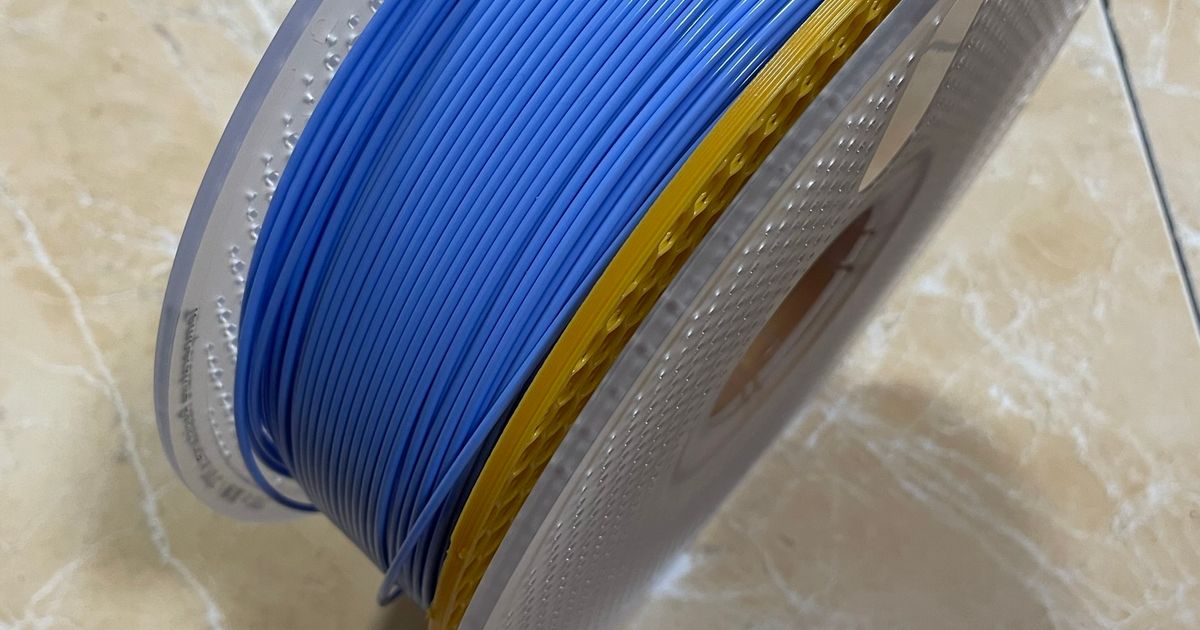FormFutura ReFill adapter for BambuLab spools
Remixed by
Copyright Claim
FormFutura ReFill adapter for BambuLab spools
Remixed by
Boost
0
0
0
Print Profile(1)

0.28mm layer, 2 walls, 10% infill
Designer
2.3 h
2 plates
Open in Bambu Studio
Boost
0
0
0
0
5
6
Released
Description
I like formFutura refill because its less waste and good to print.
So i found this adapter for bambu spools and printed some of them. Now theres even an improved version with honeycomb and other improvements. Designed by Morius at printables.
Steps to refill:
- Open the BambuLab spool into its corresponding two parts.
- Lay the taller part flat. The part without the filament sticker.
- Rotate the spool until you find a small peg sticking out between the spool side wall and the outer diameter of the spool.
- Slide the adapter into the spool. The small circle marking should be up.
- Rotate the adapter until the circle marking aligns with the small peg on the spool and the adapter sits flush with the spool.
- Insert the filament by guiding the tie wraps between the slots on the outer side of the adapter. While inserting the filament find the end of the actual filament and insert it into one of the three filament grabbing holes.
- Find and insert the start of the actual filament into the side holes so the filament doesn't untangle on you when cutting the tie wraps.
- Cut the tie wraps. Since you have now cut the tie wraps, make sure you don't touch the filament too much and start untangling it by accident.
- Align and push the filament pusher into the adapter, using the tie wrap slots of the adapter as guides. Make sure the flat side of the filament pusher is facing the filament.
- Close the spool with the other part of the spool. While closing, it should push the filament pusher guiding slides in slightly so its nice and snug.
Comment & Rating (0)
All
No more
This remix is based on
License
This user content is licensed under a
Creative Commons Attribution-Noncommercial-Share Alike