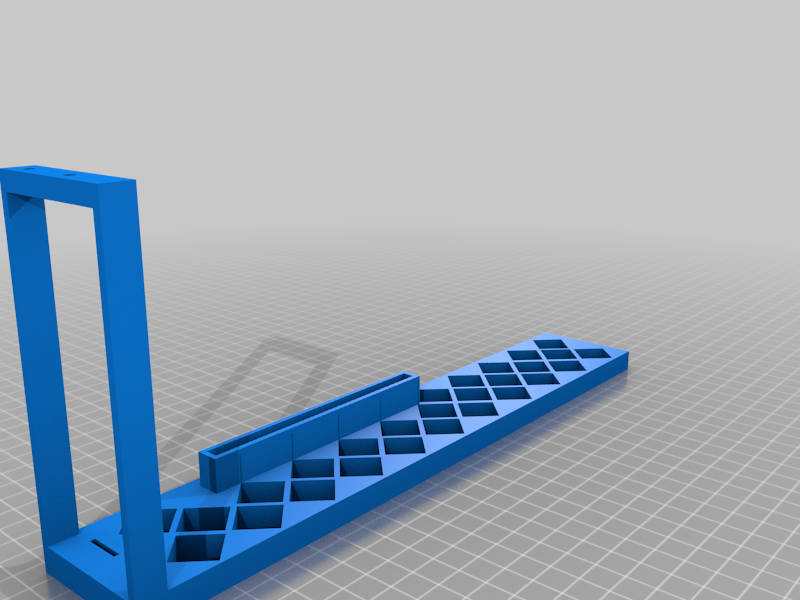Nuts and Bolts GPU Stand
Nuts and Bolts GPU Stand
Print Profile(0)
Description
Step 1: Print the base and 2 nuts and bolts. I recommend printing with support (for under the pci slot). Try to press fit the bolts into the hex holes in locations that will best support your GPU. If you can't get it, try to keep it aligned as best you can for the next step.
Step 2: Once you get it started, use a long 10mm socket over the shaft of the bolt, and use many light taps to send the head of the bolt down into the hex hole (on a flat surface like a hardwood floor).
Step 3: Screw the nuts onto the shafts of the bolts that you have press fit into place. Put your GPU on top, and use the nuts to adjust the height, so that the GPU balances and doesn't fall over. Also try to go high enough so that the card isn't bottoming out in the pci slot.
NOTES:
I would not recommend using a hole that doesn't have all 6 sides to fit the bolts (i.e. the edges of the base), but if you give it a shot let me know if it works.
I suppose you could print additional nuts and bolts if you wanted more to fit in the stand, but I don't know how much pressure the base can take. The bolts press fit in there pretty tight, so keep that in mind.
I had to print with the model at a 45 degree angle as seen in the very last photo to be in bounds on the plate for my Bambu P1S.